Google’s Call History is a free call-tracking feature for businesses who use Google My Business (GMB). Like dedicated call-tracking software, this feature allows Google to collect information on calls to your business that originate on your GMB profile. The data, in turn, allow Google to show you a “call history” in your GMB dashboard to help you:
- understand which calls and customers are finding you via Google;
- measure your company’s performance answering calls;
- identify missed calls to return or follow-up with, etc.
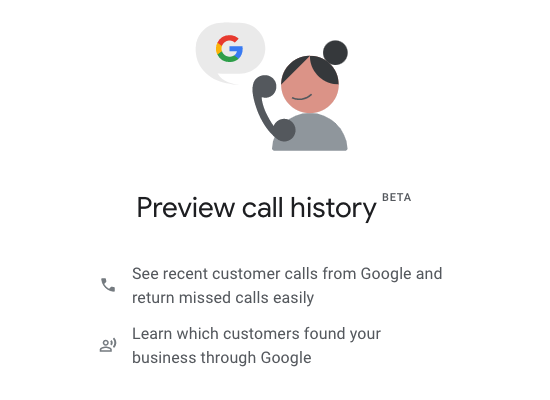
As of this writing, Google still has this feature in beta and says it is “experimental.” (Which certainly seems true! See Issues and Caveats with GMB Call History below ;-) It’s also exclusive to businesses who’ve been “invited” to preview it and available only in the US and Canada. That said, most if not all of the US business owners I know who’ve claimed a GMB listing already have access to call history. And it works pretty well.
How GMB Call History Compares to Paid Call-Tracking Solutions
When you turn on GMB call history, clicking the “Call” buttons on your business listings in Google SERPs and Maps will thenceforth trigger a call to a Google number which then forwards the call to your business number. Doing so allows Google to “listen in” and report back on calls initiated from those buttons.
There are some issues and caveats that you should be aware of that primarily relate to how Google has implemented this feature:
- You have no control over the tracking phone numbers that Google assigns to your business, although those numbers will typically be within the same area code as your business
- Google uses many different tracking numbers for any given business and stores caller-callee pairs so that the same tracking numbers can be reused across many different business listings
- Google does not link the phone number listed on your business profile to any tracking numbers, only the “Call” buttons themselves (i.e. the link on a business number like 212-555-1234 will be
href="tel:+12125551234", it will not use a tracking number)
On the whole, these technical limitations do not undermine the touted benefits of measuring your business’s call performance, flagging missed calls, etc. for free. Moreover, the feature may be free because these same data benefit Google, giving the search giant who “organizes the world’s information” access to this formerly private vein of business performance data. (I’m not crying “foul” here: in fact, giving Google access to the data may be a reason to turn on GMB call history even if you already do call-tracking.)
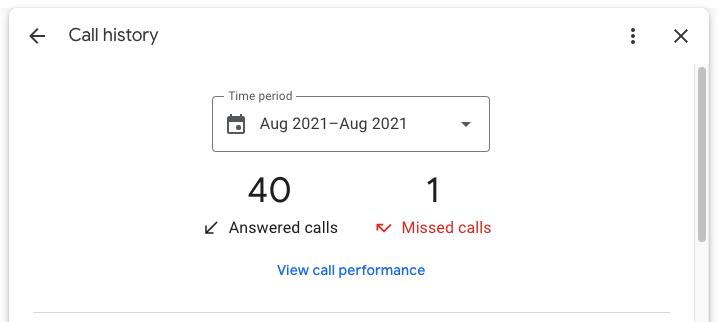
That said, any paid call-tracking solution like CallRail, CallTrackingMetrics or Switchbird will give you a lot more data and control over your calls. With Switchbird, for example, you can assign unlimited numbers to unlimited channels: GMB, Facebook, your website, your print ads, etc. You’ll get detailed data on every call, not just when it happened but through which channel; a detailed reverse lookup on the caller; the duration and outcome of the call; a recording and transcription of the call; as well as options to immediately text back missed calls or deflect inbound calls to a text conversation.
Utility-wise, Google’s offering is quite limited by comparison.
Reasons to Turn On GMB Call History
It’s an well-worn adage of the Internet age that “If you aren’t paying for the product, you are the product.” And while that is certainly true of free GMB, we as business owners are often more than willing to make the trade.
After all, with Google, we want to be the product. We want Google to take the data and content we provide and feed it to searchers, our potential customers.
Many of us feel compelled to jump in whenever Google unveils a shiny new product for business owners. Especially when it’s a product for local business owners. The use and optimization of GMB is currently considered to be the most powerful set of tactics available to local businesses to help boost visibility online.
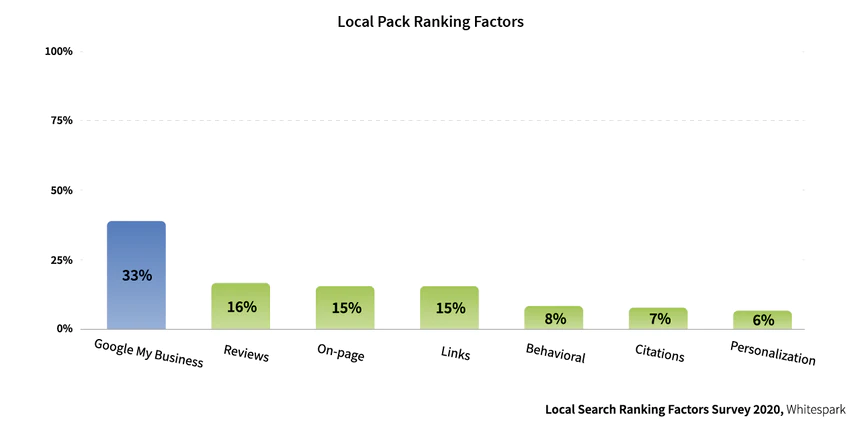
SEO company Whitespark periodically surveys local SEO experts, and their consensus as of 2020 is that GMB use and optimization is the most important factor in getting a given business listing to rank in “local packs”–the callout list of 2-3 local businesses in search engine results pages for searches like “plumber near me”, etc.–as well as searches within Google Maps.
I’ve been predicting that Google will use signals from new products like GMB chat and call history in ranking local businesses in the future, and that therefore we should consider customer experience part of SEO.
Indeed, with GMB call history we have no idea how deeply Google listens into our conversations for insights. Perhaps they apply the tech readily in their wheelhouse? Using AI for transcription, diarization, sentiment analysis, etc. would be seem to fit the company’s modus operandi. And the legality of doing without could be supported by the expansive latitude we give Google when we–and our customers–accept their terms.
So what’s the takeaway on GMB call history? I believe that if you are a legitimate local business who performs well answering phone calls from customers, heck, you may want to have Google listening in. Should Google decide to use these nearly un-spammable data to rank better-performing businesses higher in search, it would simply be pragmatic for such businesses to opt in.
Issues and Caveats with GMB Call History
Still, ask anyone who has used GMB call history and you may hear about some of these types of glitches:
- Calls intended for one business being routed to another business
- Google assigning a number to your business that’s blocked by or in bad standing with carriers
- Customers who hide their number from Caller ID not getting through
- etc.
So we turned on call history for a willing Switchbird client to see how it works and where the issues might lie. The business is in healthcare, has a city location and has a medium call volume–about a couple hundred calls per month. We probed the behavior of call history for 48 hours. Here are some of the issues and caveats we identified:
- Google assigns a different tracking number to the business every few hours–we noted about 15 different tracking numbers over the period, though we did not test at fixed intervals.
- Tracking numbers are initiated only from the “Call” button. That means that calls initiated by someone clicking the primary phone number on your business listing will go direct to that number and not be tracked.
- A tracking number used for a given business is not exclusive to that business.
- A caller can call back a tracking number from the same origin number and reach the same business; however, if you call that tracking number from a different origin number at a different time, you will likely reach another business.
- We can conclude, therefore, that Google creates caller-callee pairs for mapping repeat callers to the original business they called, even while the destination number is recycled and reused for other businesses when other callers call it.
- Pairings between callers and callees seem to endure even after tracking has been disabled. Meaning: Even after turning off GMB call history, calling the tracking number from the same origin number as in the past will connect the call to the business. (A good thing!)
- Google tracking/forwarding numbers appear to be able to handle and forward multiple calls at a time. (Another good thing!)
- If you’re the first caller to call a given tracking number while hiding your own origin number–for example by dialing *67 before the destination number–you will get through to the business assigned to that tracking number at that time.
- However, subsequent calls to that tracking number from other callers hiding their origin number will fail with various error messages such as “service unavailable” or “call failed”.
As you can see, Google’s solution here demonstrates the kind of Googly sophistication necessary to achieve scale with a feature like GMB call history while keeping it free. (For example, that’s rather economical use of recycled phone numbers!) And it’s pretty robust: I’m guessing that most of the “edge case” scenarios that prompted early complaints about the service have been reasonably solved for.
Still, there remains room for confusion and errors. In particular:
- GMB call-tracking can’t track calls attributable to GMB as well as paid call-tracking providers. Why? Because with a paid provider, you put a dedicated tracking number as the primary business number in a GMB profile which tracks every call, whether it originates with a click on the “Call” button or the number itself, as whether someone reads the number and dials it manually.
- Google recycles a large inventory of tracking numbers which you can neither see nor control. Although we did not encounter any network issues in our 48-hour test, it’s possible that some of the numbers in Google’s inventory have been misused or flagged by carriers in the past, or otherwise just have a spotty status. Meanwhile carriers (AT&T, Verizon, T-Mobile, etc) are cracking down on unwanted calls/texts in various ways, including filtering (i.e. blocking) calls and texts, which could mean lost leads and customers.
- Callers who block Caller ID are likely to not get through to GMB tracking numbers and may even conclude the business they’re trying to call is out-of-business.
- Edge cases–such as callers who call a tracking number shared with them by a friend or colleague–are in for a surprise game of GMB roulette!
Conclusion
GMB call history is a fairly safe and stable feature as of this writing. However, if you’re sold on the value propositions of gaining visibility into your call performance and wringing the most possible value out of every call, consider a dedicated call- and text-tracking solution.
And if we eventually confirm that Google is using call performance as ranking factor, you will likely want to turn it on no matter what, as long as your business is performant in answering customer calls.
Using both GMB call history and a dedicated solution at the same time does work. Just note that this double-tracking creates additional “hops” between the origin phone number and the destination phone number: from the caller to Google, from Google to the dedicated call-tracker, and from the dedicated call-tracker to the business itself. More hops can create more latency in the call, leading to more calls with awkward silences followed by talking over each other. If we’re really optimizing for customer experience as the SEO, we need to take that possibility into account 😊
