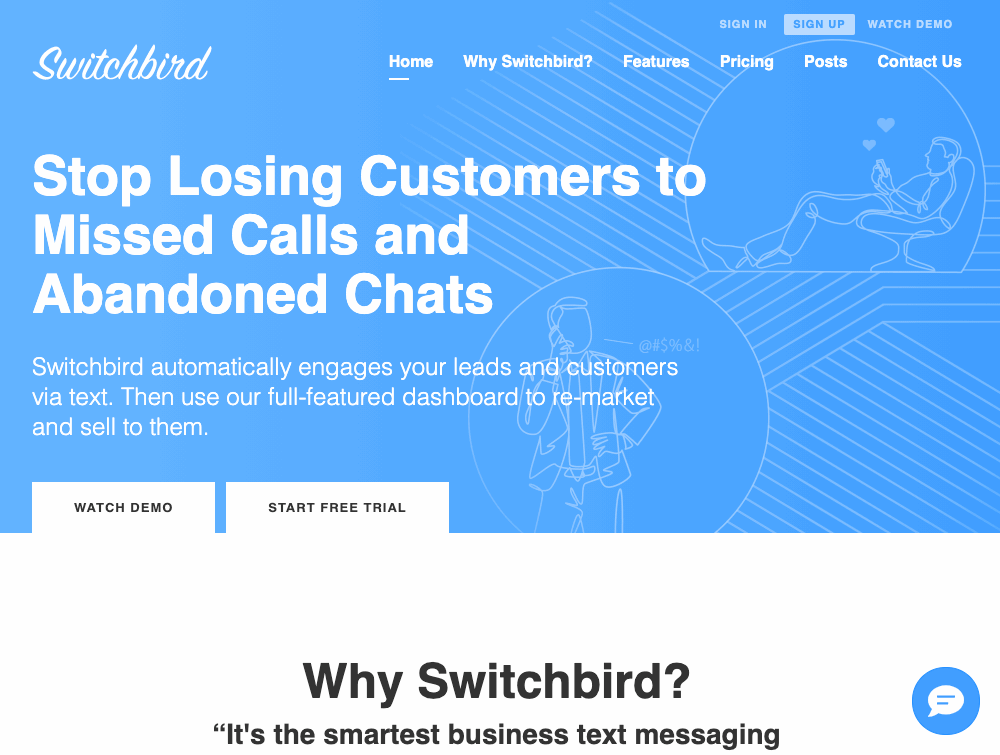
The Switchbird web “chat” widget allows visitors to your website to send messages directly to your Switchbird inbox(es), initiating a text conversation rather than a webchat. It looks and works like other popular chat apps, but spawning a conversation via text message is way more valuable.
Capture Leads and SMS Subscribers From Your Website
Unlike webchat which makes it impossible to reach a website visitor after they’ve left your site, the Switchbird widget adds the contact to your text messaging subscriber list, giving you a direct, durable line of communication back to that lead or customer.
Think of it as “click-to-text”—it’s a high-converting lead-gen tool to capture more leads from your website by getting the most important information upfront: their contact information (and opt-in).
You can enable automation to respond to every contact so you never miss a lead or lose a customer because you’re unavailable or can’t respond right away.
Easy Installation
Installing the widget is easy, just find the snippet of code under “Widgets”, and copy/paste it into your website <head> tag. Doing so will put a colorful, clickable chat button in the bottom right corner of your website on both destop and mobile devices. That’s it! See “click-to-text” in action throughout our website!