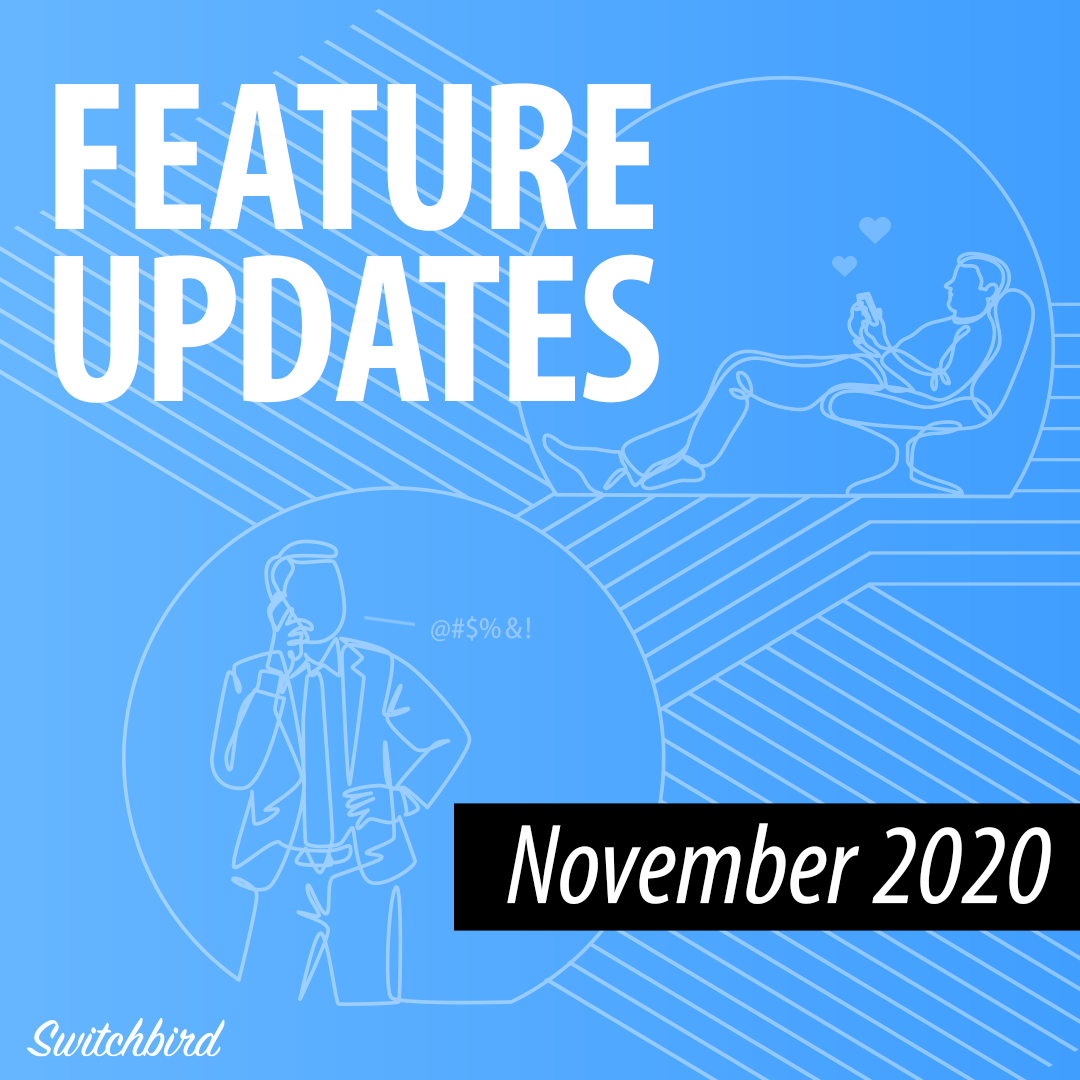
To my U.S. friends, welcome back from what I hope was a restful and relaxing Thanksgiving holiday. To everyone else, well, just happy Monday ;)
It was a short month, but in the spirit of Thanksgiving as it’s observed in the Hall household, we packed a lot in. So let’s get right to what’s new in Switchbird since my last update:
Saved templates and automations. Oft-requested by our agency and franchisor users, now your templates and automations can be saved outside of any particular inbox and reused across your account.
That means that whenever you put in the effort to develop a killer messaging campaign or custom functionality for one of your clients or constituents, you won’t have to duplicate that effort to use that same or similar material with another client or constituent. Just copy any saved template or automation from your library to the inbox and it’s ready to go–or can be tweaked as needed.

You’ll find the option to “Add to Saved” any individual template or automation under Templates and Automations respectively. Saved resources can then be accessed and copied into an inbox’s templates or automations from the (books) icon on those screens, or managed by navigating to the Saved Templates and Saved Automations links in the collapsible sidebar.
Business-hour rules. Another feature requested by a number of current users was the ability to specify certain hours when inbox behaviors or automations apply. The most common use case here is business hours: for example, to invite voice callers to text or use a lead capture automation only when the business is closed, and implement different behaviors or messaging when the business is open.

So I said “Make it so!” And well, perhaps not as swiftly as the crew of the USS Enterprise, but swiftly enough, our crew rolled out Busines Hours under the Inbox Settings available when you click on an inbox’s (gear) icon. Then, in the phone number setup you can choose to invite voice callers to text anytime or just after-hours. When setting up certain automation triggers, you now have the options “Anytime”, “During business hours” or “After hours.”

Dynamic placeholder and emoji selectors. Dynamic placeholders are common in email marketing and let you insert personalized datapoints, such as names or other info, into otherwise templated text. Emojis are critical to communicating via text 😉
Switchbird has supported both for awhile now, but it wasn’t always easy to figure out or remember how to insert them. So this month, we added a dynamic placeholder selector and an emoji selector into most of the fields where users compose messages that use them, including inbox defaults, broadcast messages and templates. Expand these selectors for any field where you see the {} (brackets) or 🙂 (smiley) at the top right, and then just click on your selection to insert it.
Trigger automations on a voice call. Most of our customers have told us that Switchbird’s existing ability to trigger a text invite to every new voice caller is a critical feature. They love it because it helps them convert more customer conversations to text–and to build their SMS contact list on autopilot. But why should the ability to respond to a call with a text be limited to just new callers? This question came up a couple of times this month, and we jumped on a solution. Now when you create or edit an automation, you have an additional trigger option: When a known contact calls. Use this feature to triage calls from existing customers, remind callers of options that may be available via text, or just to send a friendly or helpful message.

Custom properties on contacts. Finally, as more Switchbird customers explore the potential of the platform to replace or supplement other systems they’re using to manage customer data, we’re making “Contacts” more powerful. We’ve added a native email address property which can be used to, for example, capture a contact’s email address in an automation and pipe it over to a CRM or email marketing program. We’ve also added the virtually limitless Custom properties section to contacts, which allows you to add and use any datapoint on your customer: a birthday, a favorite color, a regular purchase, etc. And yes, these properties are encrypted and secured just like “native” contact data, so they can be used within HIPAA-compliant workflows.
Whew! We also rolled out a handful of small UI improvements bugfixes this month–thanks to all who reported and helped us resolve them! Onward! 💪
