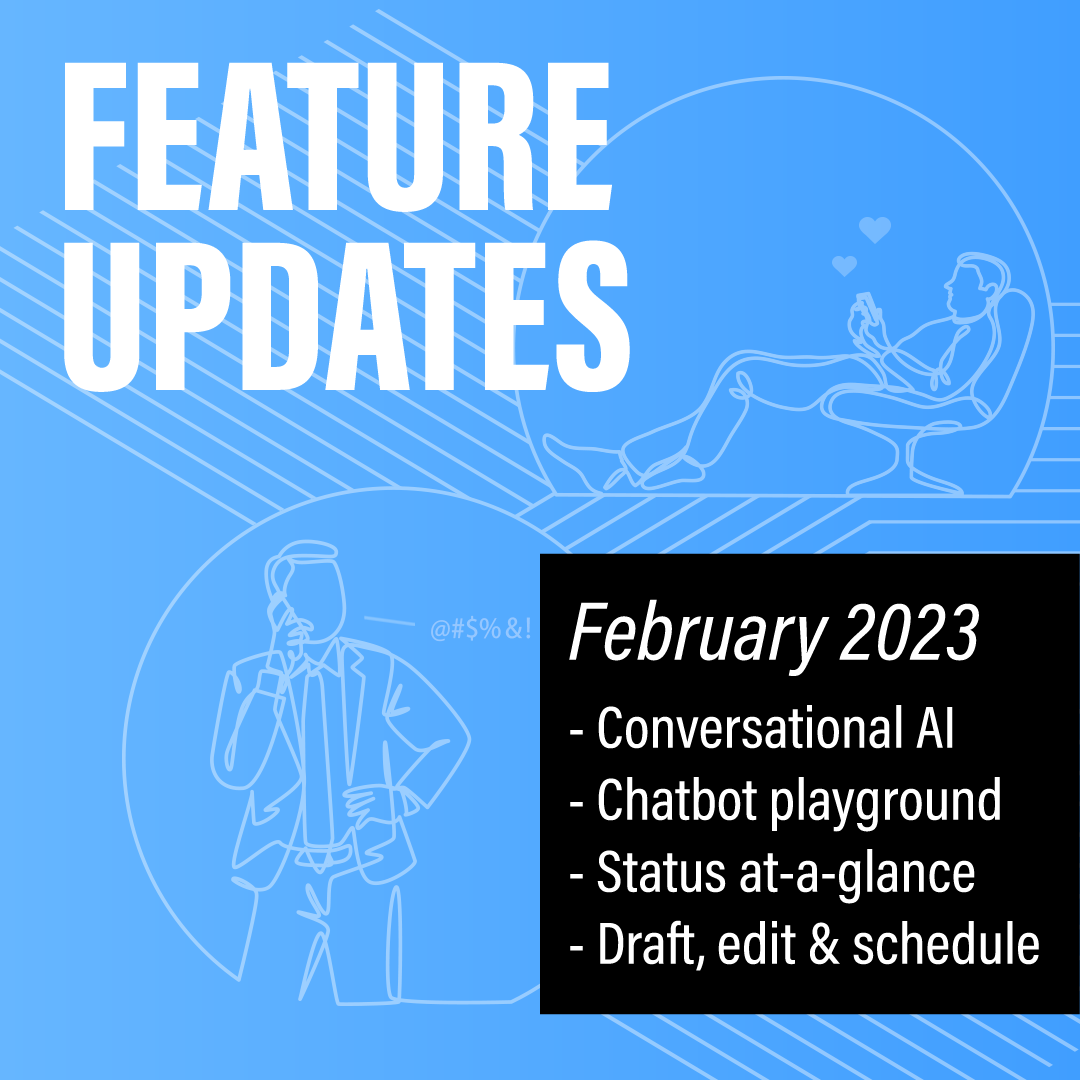
Here’s what’s new in Switchbird this month.
Conversational AI flows now in Beta. As promised, we’ve rolled out an initial beta option to use conversational AI in your messaging flows. This approach situates chatbot-like autonomous AI messaging within the familiar “flow control” that Switchbird already provides.
Requiring simple, natural language “Instructions” to create an AI-powered flow significantly lowers the barriers to automating common tasks such as qualifying a lead, setting a meeting time, answering frequently-asked questions, triaging customer support inquiries, and so on.
This approach encourages you to apply the kind of conversation design thinking required to create rules-based automations, but with far less of a learning curve. And with AI, the result is often a less rigid, more “natural” customer experience.
Here’s short video walkthrough to help you get your bearings:
Reboot of the Chatbot Playground. Along with this new AI-powered mode of messaging automation, we’ve rebooted our Chatbot Playground (formerly “Automation Playground”) to let anyone experiment risk-free with these tools and share their creations with colleagues and clients.
Although Switchbird customers may have little use for the “playground” since they’re already in the NFL–i.e. you already have access to all of our tools inside the app–note that the playground upgrade also applies to our internal simulator. Specifically, now you can create an AI- or rules-based flow and share it with a client using the simulator by clicking Copy Simulator Link under Automations & AI.
Better conversation statuses. A necessary piece of work to support more messaging automation will be for us to more clearly convey the status of your conversations. We’ve already started work on clarifying both the UI and the rules that govern conversation statuses.
Now you will see blue statuses for conversations that need attention (either “Waiting for human” or “Flow complete”) and green for automations in progress (“Flow in-progress”). Closed conversations don’t have any color associated to make them easier to ignore ;) And remember, we are now auto-closing conversations after a set number of days of inactivity set in the Global Settings under Automations & AI.
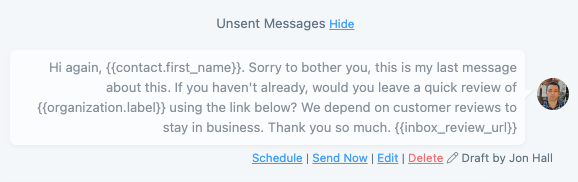
Draft, edit, schedule and re-schedule. Finally, we’ve reworked our model for scheduled messages and added the option to create an unscheduled “draft” message by clicking Save Draft instead of Send. All such messages are staged under Unsent Messages and can be edited in-place, scheduled or re-scheduled, sent immediately, deleted or hidden so they don’t interfere with your real-time conversations.
This update provides much greater flexibility and control to teams who collaborate on conversations, as well as to individual operators who like to get their messages and cadences “just so” before shipping 😎
